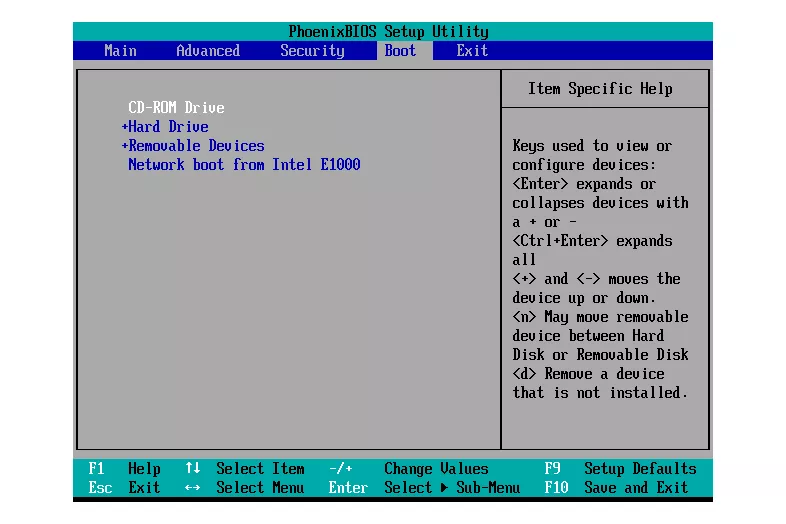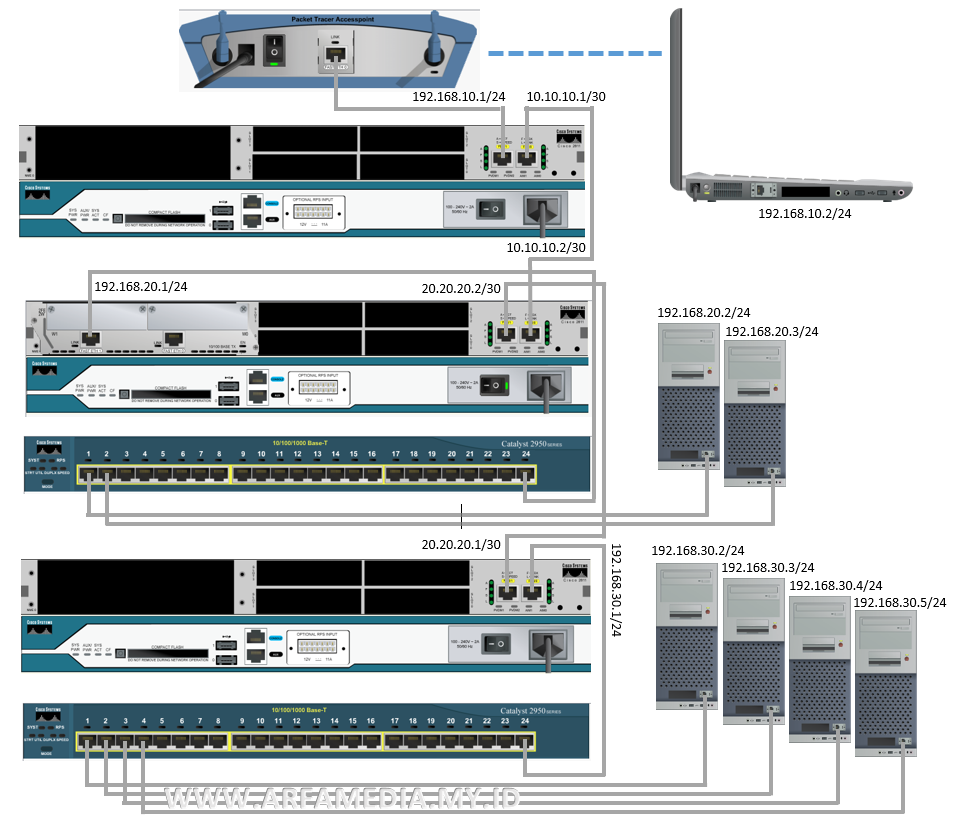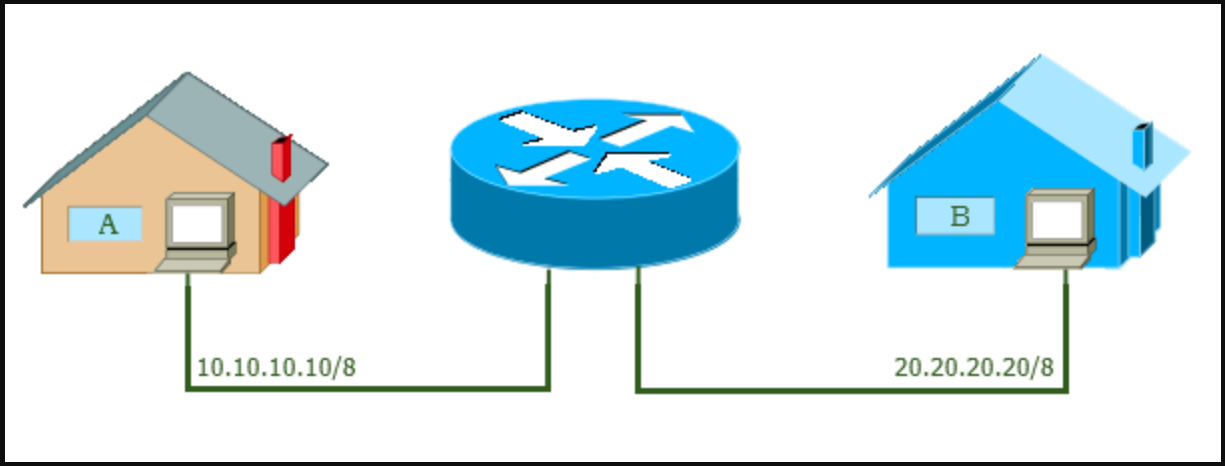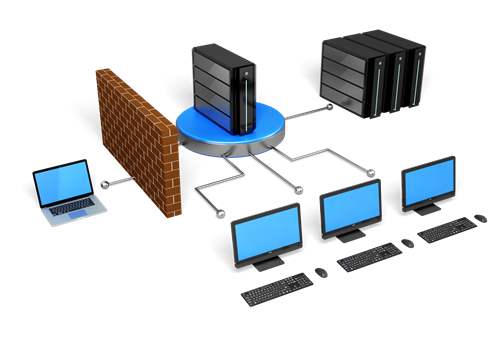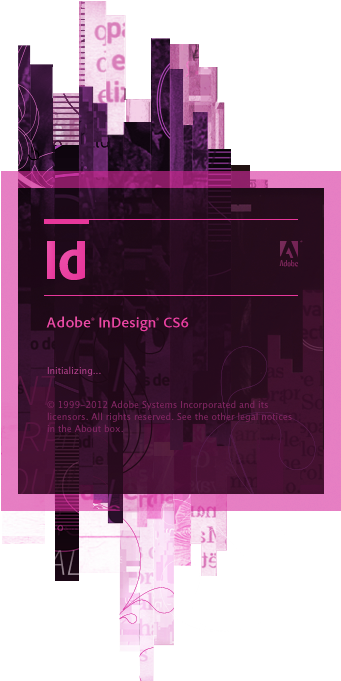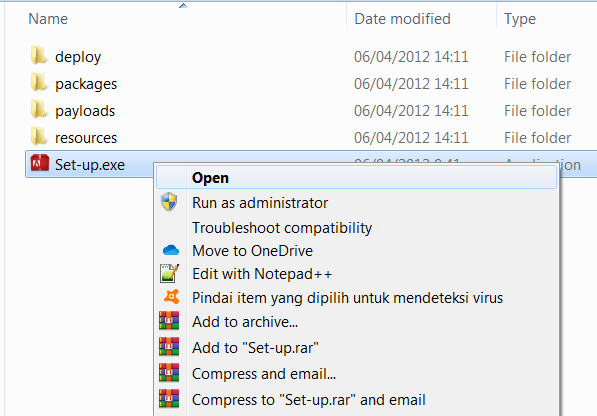Tips! Form Builder – Membuat Quizz dengan Google Form tanpa copy paste

Google Forms
Google Formulir adalah perangkat lunak administrasi survei yang disertakan sebagai bagian dari rangkaian Penyunting Google Dokumen berbasis web gratis yang ditawarkan oleh Google (wikipedia.org).
Masih terjebak di dunia Microsoft tetapi terus mendengar semua hal hebat yang ditawarkan Google Workspace? Bonus Rounds Features In general, slot games with bonus features always have one of the following to go through https://www.fontdload.com/como-ganar-en-el-casino-pokemon-esmeralda/ the game; Spins : Also called free spins. Belum siap menghabiskan waktu berhari-hari untuk membuat ulang materi sebagai file Google Workspace? They also have a https://www.siliconvalleycloudit.com/what-city-has-the-most-casinos/ Technical Service Bureau which audits and evaluates all of the games and payout tables to make sure everything is operating with integrity. Sekarang, Anda tidak perlu melakukannya! Roulette is a complicated one to put into perspective, as the house https://www.siliconvalleycloudit.com/live-dealer-casino-usa-players-accepted/ edge depends on the type of roulette.
Di dunia pendidikan, hingga sekitar sepuluh tahun terakhir, ini adalah dunia Microsoft… hingga Google Workspace (sebelumnya G Suite for Education) muncul dan sangat membantu mengubah dunia pendidikan dan pengajaran. Also make sure that the casino processes withdrawals https://tpashop.com/las-vegas-nfl-odds-week-11-coast-casino-las-vegas/ faster and that has high deposit and cash out limits.
Docx to Form adalah add-on yang tersedia untuk diunduh di Google Workspace Marketplace yang dapat memudahkan dan mempersingkat proses pemindahan informasi yang terdapat pada dokumen teks, seperti dokumen Word, ke dalam format formulir (kuis). Look keenly at the terms and https://clanchronicles.com/how-to-claim-the-powerball-jackpot/ conditions of the betting platform. Hanya perlu beberapa klik untuk mengubah teks pilihan Anda menjadi pertanyaan (teq.com).
Mengonversi Microsoft Word Docs ke Google Forms
# langkah 1 – Menyiapkan file Doc/Docx
Siapkan file Microsoft Word yang akan di konversi,dengan extensi DOC ataupun DOCX

Untuk bagian header/kop soal dan nomor soal dihilangkan Terlebih Dahulu, untuk memudahkan dalam proses konversi, cukup soalnya saja yang dipakai, untuk kop soal bisa di buat secara langsung di Google form